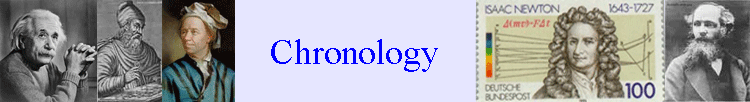MATLAB stands for "MATrix LABoratory" and is a numerical computing environment and fourth-generation programming language. Developed by MathWorks, MATLAB allows matrix manipulations, plotting of functions and data, implementation of algorithms, creation of user interfaces, and interfacing with programs written in other languages, including C, C++, and Fortran. Although MATLAB is intended primarily for numerical computing, an optional toolbox uses the MuPAD symbolic engine, allowing access to symbolic computing capabilities. An additional package, Simulink, adds graphical multi-domain simulation and Model-Based Design for dynamic and embedded systems. In 2004, MATLAB had around one million users across industry and academia.[2] MATLAB users come from various backgrounds of engineering, science, and economics. Among these users are academic and research institutions such as Massachusetts Institute of Technology, NASA, Max Planck Society, and RWTH Aachen University as well as industrial enterprises such as ABB Group, Boeing, Caterpillar Inc., Ford Motor, Halliburton, Lockheed Martin, Motorola, Novartis, Pfizer, Philips, Toyota, and UniCredit Bank.[3]
MATLAB was created in the late 1970s by Cleve Moler, then chairman of the computer science department at the University of New Mexico.[4] He designed it to give his students access to LINPACK and EISPACK without having to learn Fortran. It soon spread to other universities and found a strong audience within the applied mathematics community. Jack Little, an engineer, was exposed to it during a visit Moler made to Stanford University in 1983. Recognizing its commercial potential, he joined with Moler and Steve Bangert. They rewrote MATLAB in C and founded MathWorks in 1984 to continue its development. These rewritten libraries were known as JACKPAC.[citation needed] In 2000, MATLAB was rewritten to use a newer set of libraries for matrix manipulation, LAPACK.[5] MATLAB was first adopted by control design engineers, Little's specialty, but quickly spread to many other domains. It is now also used in education, in particular the teaching of linear algebra and numerical analysis, and is popular amongst scientists involved with image processing.[4] Syntax MATLAB, the application, is built around the MATLAB language. The simplest way to execute MATLAB code is to type it in at the prompt, >> , in the Command Window, one of the elements of the MATLAB Desktop. In this way, MATLAB can be used as an interactive mathematical shell. Sequences of commands can be saved in a text file, typically using the MATLAB Editor, as a script or encapsulated into a function, extending the commands available.[6]
MATLAB can call functions and subroutines written in the C programming language or Fortran. A wrapper function is created allowing MATLAB data types to be passed and returned. The dynamically loadable object files created by compiling such functions are termed "MEX-files" (for MATLAB executable).[11][12] Libraries written in Java, ActiveX or .NET can be directly called from MATLAB and many MATLAB libraries (for example XML or SQL support) are implemented as wrappers around Java or ActiveX libraries. Calling MATLAB from Java is more complicated, but can be done with MATLAB extension,[13] which is sold separately by MathWorks, or using an undocumented mechanism called JMI (Java-to-Matlab Interface),[14] which should not be confused with the unrelated Java Metadata Interface that is also called JMI. As alternatives to the MuPAD based Symbolic Math Toolbox available from MathWorks, MATLAB can be connected to Maple or Mathematica.[15] License MATLAB is a proprietary product of MathWorks, so users are subject to vendor lock-in.[16][2] Although MATLAB Builder can deploy MATLAB functions as library files which can be used with .NET or Java application building environment, future development will still be tied to the MATLAB language. Alternatives MATLAB has a number of competitors.[17] Commercial competitors include Mathematica, Maple, and IDL by ITT Visual Information Solutions. There are also free open source alternatives to MATLAB, in particular GNU Octave, FreeMat, and Scilab which are intended to be mostly compatible with the MATLAB language (but not the MATLAB desktop environment). Among other languages that treat arrays as basic entities (array programming languages) are APL and J, Fortran 95 and 2003, as well as the statistical language S (the main implementations of S are S-PLUS and the popular open source language R). There are also several libraries to add similar functionality to existing languages, such as Perl Data Language for Perl and SciPy together with NumPy and Matplotlib for Python. Release history See also * List of numerical analysis software
1. ^ "Requirements". MathWorks. http://www.mathworks.com/products/matlab/requirements.html. Retrieved 2010-06-07.
* Gilat, Amos (2004). MATLAB: An Introduction with Applications 2nd Edition. John Wiley & Sons. ISBN 978-0-471-69420-5.
* MATLAB overview, at the MathWorks website Retrieved from "http://en.wikipedia.org/"
|
|